Wordpress Theme Detector
Processing...
Detecting the WordPress theme is sometimes a challenge as there are many themes that look similar, but there are some ways to make detecting the WordPress theme easier.
Detecting the WordPress theme can be a difficult task. There are many themes that look very similar and there's a lot of customization potential in them. Here are some ways to help you identify the WordPress theme:
How to Detect WordPress Theme and What it Means For Your Website
There are many ways to detect WordPress theme and what it means for your website. This article will show you how to detect WordPress theme and what it means for your website.
Detecting the WordPress theme is a very important step for the security of your website. With so many themes available, hackers can easily find an exploit and inject malware into your site. This article will show you how to detect WordPress themes, what it means for your website and ways you can protect your site from being hacked.
What is a WordPress Theme and How can it Help Build a Better Website?
A WordPress theme is a pre-designed template for your website. It contains the design, layout, and presentation of your site.
If you are considering building a website from scratch then you will need to find a good WordPress theme that matches your content and brand.
WordPress themes are created by designers who offer their themes for free or sell them on websites like Themeforest.com.
How You Can Detect the Current WordPress Theme Being Used on Any Website
This tutorial will show you how to detect the current WordPress theme being used on any website.
This is a very useful skill for developers who want to make sure that their sites are using the theme they want and for designers who need to know what theme style they should be used when designing a site.
What Intense Research has Shown About the Effectiveness of WordPress Themes
WordPress themes are the backbone of any WordPress website. They are the first thing that a user sees and they have a significant impact on how the website is perceived by its visitors.
Themes can be divided into two categories: free and premium. The free ones are usually more popular because they offer more customization options and allow users to change every little detail about their site, from colors to fonts. The downside of this is that these themes often come with vulnerabilities, which hackers can easily exploit to access sensitive data. Premium themes on the other hand, usually come with security features built-in and don't have any known vulnerabilities at this point in time.
How to Choose the Right WordPress Theme for your Project Needs
Choosing a WordPress theme for your website is not an easy task. There are hundreds of free and premium themes available in the market with different features and functionalities.
In this post, we will cover some of the best free WordPress themes 2017 that you can use for your next project.
Free WordPress Theme Review: Avada
Avada is a powerful and flexible theme with tons of features like a full-screen slider, unlimited color options, video background support etc. It is compatible with all browsers, comes with SEO optimization, responsive design etc.
Free WordPress Theme Review: Thesis
The thesis is another popular free WordPress theme that offers a range of options to customize the look and feel of your site. It has a clean design and it’s one of the most popular themes
Make Sure Your Next Wordpres Installation Uses the Right Theme for Your Needs!
WordPress is the most popular CMS in the world. It powers a quarter of the internet and over 60 million websites.
In conclusion: Make sure your next WordPress installation uses the right theme for your needs!
WordPress is the most popular CMS in the world. It powers a quarter of the internet and over 60 million websites. The WordPress theme is an important part of what makes your site unique. It controls how your content will be styled on your site and how it will look on mobile devices and other devices.
LATEST BLOGS

Complete guide to Bulk IP Locator Online & how it can help to find IP address
20 Jan / 5611 views / by Sarah Brinkmann

How to check website speed?
1 Dec / 5168 views / by Joshua Britmann
SEARCH
-
Popular SEO Tools
- Plagiarism Checker
- Article Spinner / Rewriter
- Keyword Position Checker
- Grammar Checker
- Domain Authority Checker
- Pagespeed Insights Checker
- Image Compression Tool
- Reverse Image Search
- Page Authority checker
- Backlink Checker
- Alexa Rank Checker
- Backlink Maker
- Domain Age Checker
- Website Ping Tool
- Website Seo Score Checker
- Keyword Density Checker
- Website Page Size Checker
- Word Count Checker
- Mozrank Checker
